728x90
Tree Widget
트리 위젯은 계층적인 정보를 출력할 때 많이 사용한다. 트리는 부모와 자식 항목으로 구성되며, 자식 항목은 자신의 하위 항목을 가질 수 있다. 그리고 사용자는 항목을 보이게 하거나 숨길 수 있다.
Tree Widget 예제
public class TreeExample {
public static void main(String[] args) {
Display display = new Display();
Shell shell = new Shell(display);
shell.setText("Tree Example");
shell.setBounds(100, 100, 350, 600);
shell.setLayout(new FillLayout(SWT.VERTICAL));
/**
* Tree 위젯 스타일 종류<br>
* SWT.SINGLE : 단일 선택 트리 위젯<br>
* SWT.MULTI : 다중 선택 트리 위젯<br>
* SWT.CHECK : 체크박스 트리 위젯
*/
final Tree treeWidget = new Tree(shell, SWT.MULTI);
final Label textLabel = new Label(shell, SWT.BORDER | SWT.CENTER);
for (int i = 1; i < 5; i++) {
TreeItem grandParentTreeItem = new TreeItem(treeWidget, SWT.NONE);
grandParentTreeItem.setText("Grand Parent - " + i);
for (int j = 1; j < 5; j++) {
TreeItem parentTreeItem = new TreeItem(grandParentTreeItem, SWT.NONE);
parentTreeItem.setText("Parent - " + j);
for (int k = 1; k < 5; k++) {
TreeItem childTreeItem = new TreeItem(parentTreeItem, SWT.NONE);
childTreeItem.setText("Child - " + k);
}
}
}
treeWidget.addSelectionListener(new SelectionAdapter() {
@Override
public void widgetSelected(SelectionEvent e) {
TreeItem[] selectedTreeItem = treeWidget.getSelection();
if (selectedTreeItem.length > 0) {
StringBuilder stringBuilder = new StringBuilder();
stringBuilder.append("[Selected]\n");
for (TreeItem treeItem : selectedTreeItem) {
stringBuilder.append(treeItem.getText() + "\n");
}
textLabel.setText(stringBuilder.toString());
} else {
textLabel.setText("");
}
}
});
shell.open();
while (!shell.isDisposed()) {
if (!display.readAndDispatch()) {
display.sleep();
}
}
display.dispose();
}
}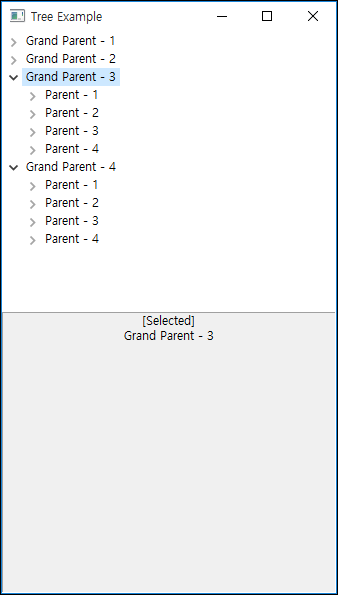
'Eclipse RCP' 카테고리의 다른 글
| Eclipse 4 Command와 단축키 설정 및 메타문자 종류 (0) | 2019.04.07 |
|---|---|
| Eclipse Framework Eclipse 4 테마 변경 기능 (0) | 2019.04.07 |
| SWT Table Widget (0) | 2019.04.07 |
| SWT Button Widget (0) | 2019.04.07 |
| Active Page에서 View 가져오기 (0) | 2019.04.07 |



댓글